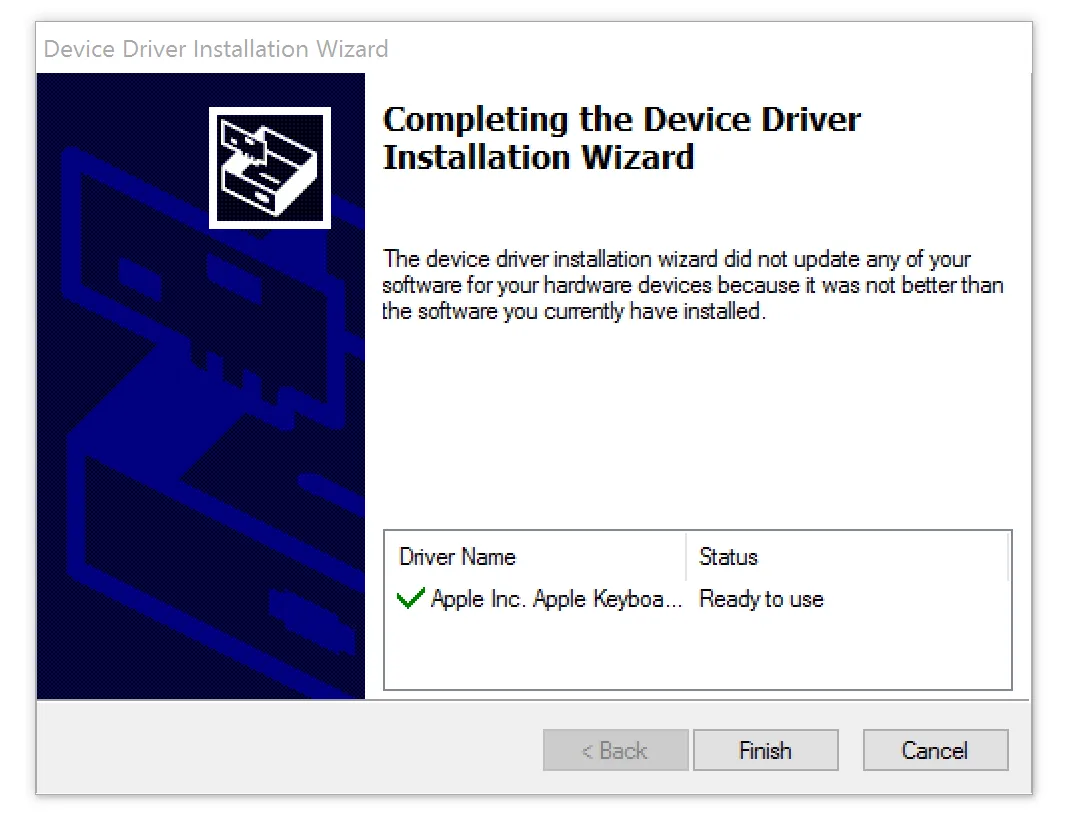Get the FN Key Working on Windows 10 on Mac Book Pro
This worked for me; it might not work for you. Remember I’m just same random guy on the internet so I take no responsibility for anything that happens to your machine. Okay?
The Problem
As yet (5th Aug 2015) there’s no official support from Apple for Windows 10 running through Boot Camp. So, when I upgraded from Windows 8.1 to 10, I was expecting there to be a couple of issues. The main one for me was that the fn key wasn’t working.
But, it turns out to be easy to fix.
Get the Driver
The driver for Windows 8.1 works with 10, so you just need to grab that.
Go to https://support.apple.com/en-us/HT204048 and find your machine in the list. You want to look for the zip file download of the Boot Camp Assistant software.
For me, it was this one:
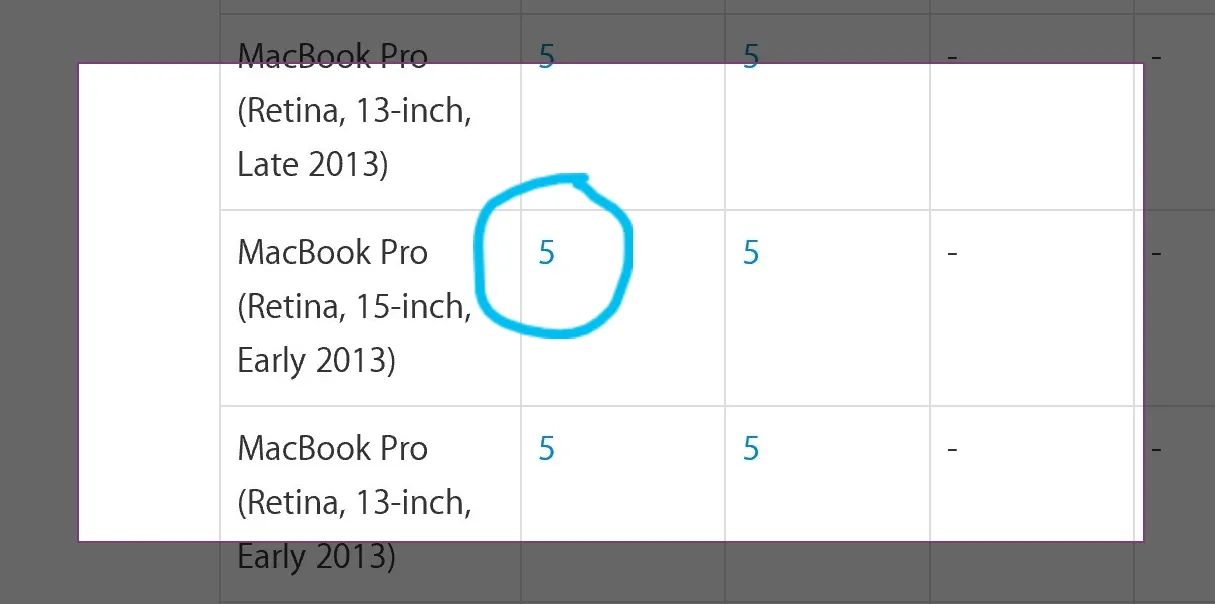
Download that file (it’s pretty big – 882Mb for my one) and unzip that once done.
Install the Driver
Inside the unpacked folder, go into the BootCamp folder and then into the Drivers folder under that.
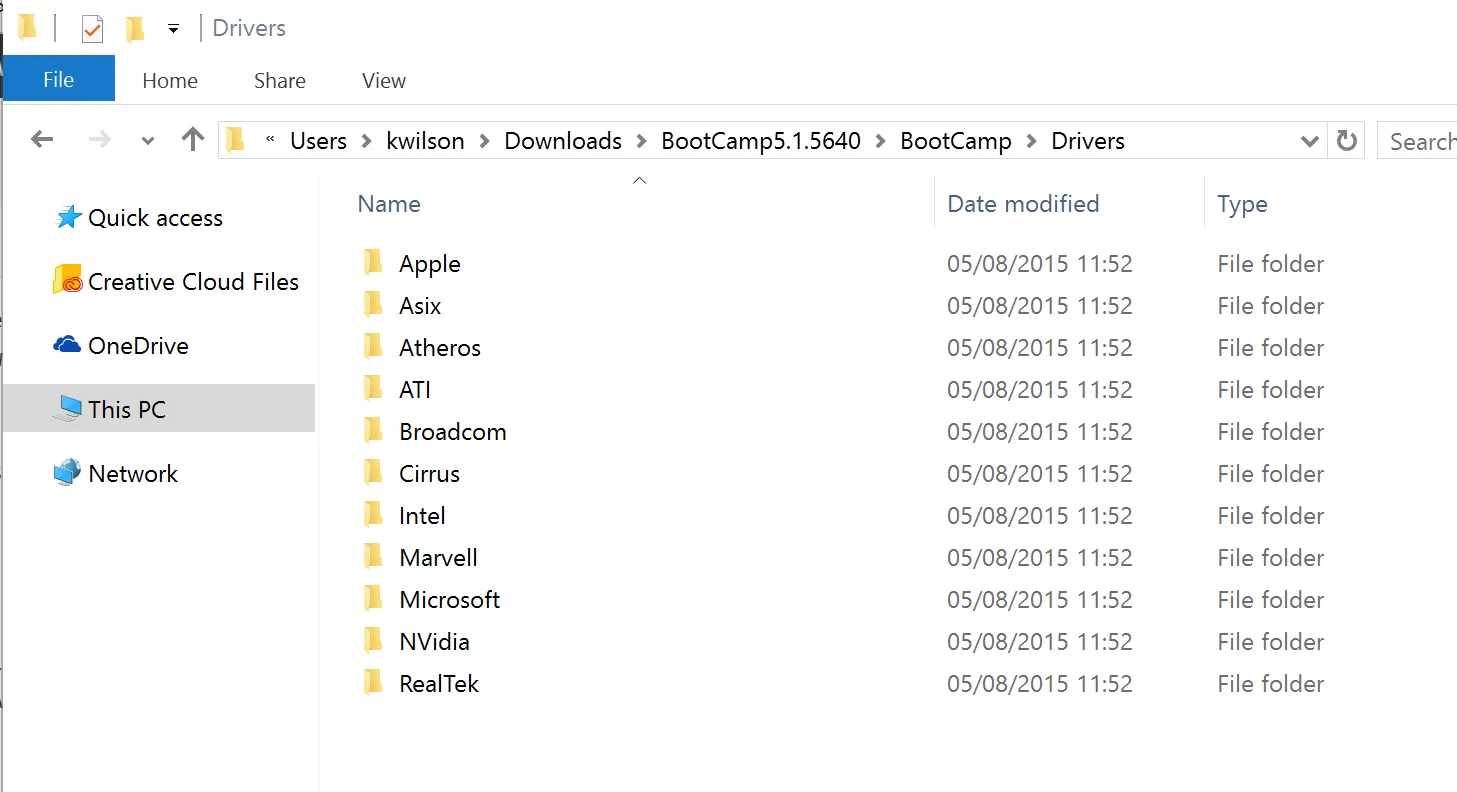
The keyboard is an Apple device, so go into the corresponding folder and you’ll find AppleKeyboardInstaller64.exe. Run this installer and you get updated drivers and a working fn key.