Fix Error 0x80072EE7 on Windows 10
I just installed the Windows 10 October 2018 update and was hit with an issue that Microsoft Store and Edge wouldn’t connect to the internet. Dreaded error 0x80072EE7.
Tried repairing etc. as suggested around the web, but the issue for me turned out to be that I didn’t have IPv6 enabled in my network adaptor settings. I’m pretty sure it’s enabled by default, but I’d turned it off while trying to fix something else.
This setting here:
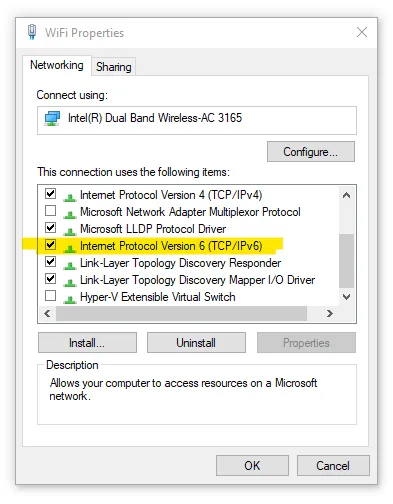
Enabled that and all working again.
It’s very probable that your issue is unrelated, but this fixed it for me.