Use Windows Credential Store for Git to remember your login for TFS, Bitbucket and such
Git is great. And it’s easy to use from the command line.
One niggle though can be having to type in your username and password when pushing to and pulling from remote servers like TFS and BitBucket.
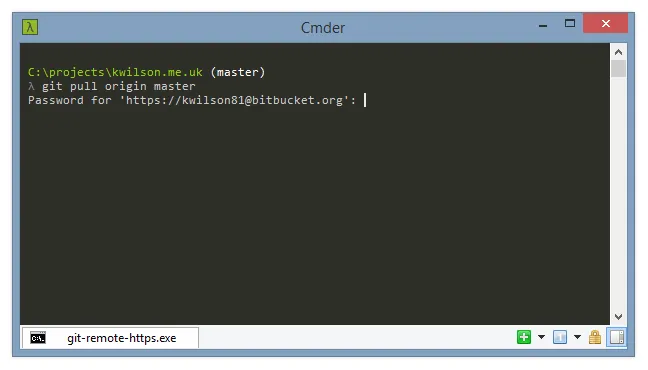
In the past, I’ve used Pageant for this sort of thing but it’s not exactly straight-forward.
There’s an easier way.
An App to the Rescue
Windows Credential Store for Git is “a small helper app designed to follow the git credentials API as defined by the Git Documentation” that hooks into Windows Credential Store to allow you to store login information.
Installation
Go grab the installer from the Codeplex repository. Run it.
If you don’t have Git in your path (if you installed it via Cmder or similar), you can tell it where Git is installed using:
git-credential-winstore -i C:PathToGit.exe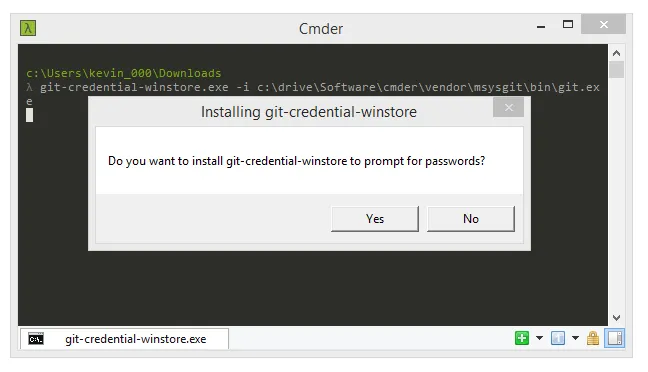
Usage
Once installed, fire up Git and try your push or pull (or fetch or whatever) operation.
On your first attempt, you’ll get a prompt to enter your credentials so they can be stored. So type these in and click ‘Okay’.
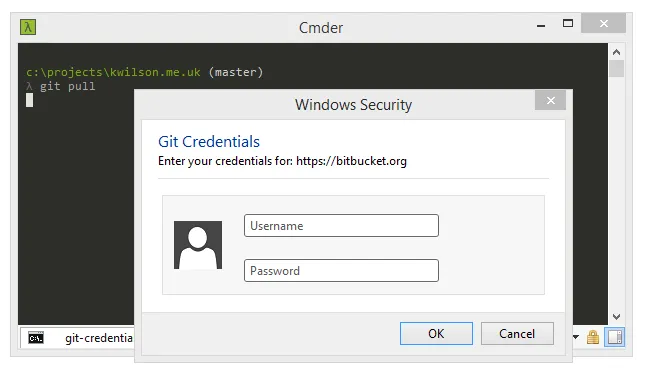
If correct, your credentials will be stored and you’ll not be prompted for your username or password again for that service.
Removing Credentials
If you want to remove your stored credentials, launch Credential Manager, find your account details and delete them.
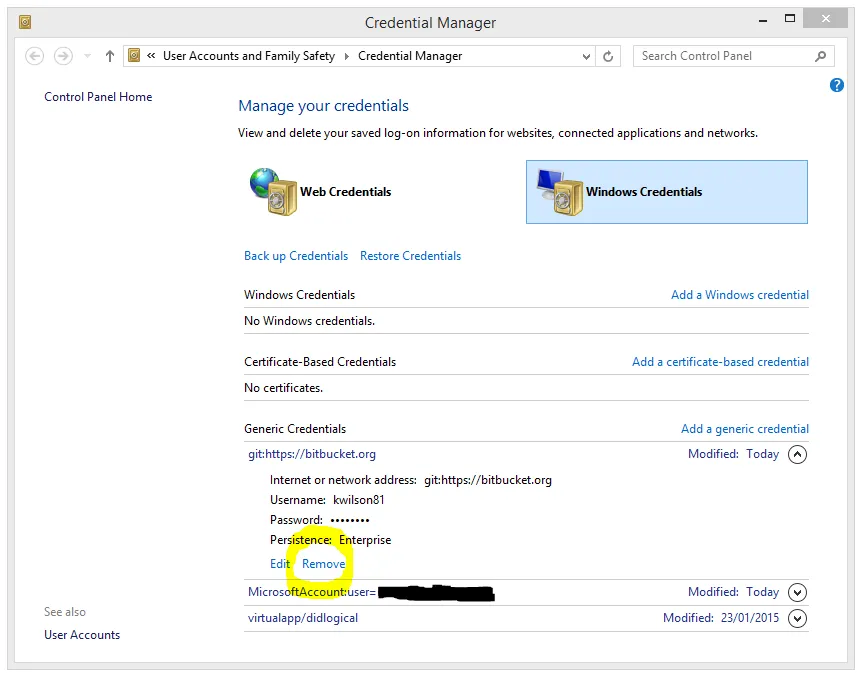
If you want to completely remove the credentials plug-in, you can do so from the Git command line with:
git config --unset --global credential.helper